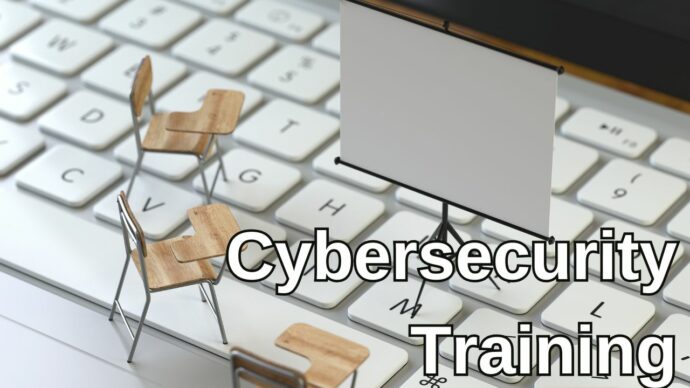Seven New and Notable Microsoft Teams Features You Need to Know
Critical Points In This Article
- Microsoft continuously rolls out new features for Teams users. Here are seven of the most recent and notable improvements.
- Improved search capabilities regarding Chat messages.
- The addition of a soft focus filter for Teams Meetings.
- Greater Teams and Outlook integration.
- Pre-assignment of attendees in Breakout Rooms.
- Improvements to Polls, including ranked choice answering and reusing poll questions.
- Elimination of the default Wiki Tab.
- Shared audio on smartphone Teams Meetings
Microsoft Teams is not only one of the most robust and secure software applications on the market, but users also enjoy the continuous release of new features. Teams auto-update every two weeks, providing users with new productivity-enhancing and security features to help them make the most of the application. Because of the frequency of the updates, it can be hard to keep up with all the changes Teams undergo in a given year. But to help you make the most of Microsoft Teams, here’s a look at some of the most notable changes in 2022.

Improved Search for Chat Messages
One long sought-after improvement is the ability to navigate directly to a Chat message that appears in your Search results. Previously, when you’d search for a message using a person’s name, you’d be taken to a single message without being able to see the full conversation. This approach made it hard for users to find attachments or aspects of the conversation they were looking for.
By the beginning of 2022, Teams had already made notable improvements to their search function. They’d redesigned their interface so you can find all of the references to your search term in Teams on the All tab. If you’re looking specifically for messages, you can search within the Messages tab, which speeds up finding the chat you’re looking for. But now, by honing in on Chats you’ve had with a specific user, you can more easily find the information you’re looking for.
Soft Focus Filter in Teams Meetings
Teams now offer users a Soft Focus feature you can use in Teams Meetings. This feature uses AI to soften your appearance in video meetings, subtly reducing the amount of detail transmitted. As a result, you may appear more hale and hearty, which can help you make a better impression in meetings or when presenting. You can control the extent to which you use this feature in Audio and Video Settings.
Greater Teams and Outlook Integration
Now, in Outlook, you can leverage Teams content more easily. If you open a message and scroll over the new Teams icon that appears at the top right of the message, you’ll see you can share the email to Teams, schedule a meeting in Teams with those who’ve received the message you’re looking at and chat with message recipients more easily.
You can also send Forms more easily to Teams users and through Outlook. In the Send and collect responses option in Forms, you’ll find an option to send a preformatted message with a link to your Form to the Channel you type in. You’ll see a similar preformatted message for Outlook recipients, and when you select the mail client, you’ll be able to email the form link to any email address you want.
Pre-assign Attendees in Breakout Rooms
When you create a meeting and assign it to a Channel, you can now assign attendees to a Breakout Room before the meeting. Many of us have been in meetings where we have to way a few minutes as the Organizer scrambles to assign each attendee to a Breakout Room for the meeting to continue. This feature eliminates that delay allowing you to run a seamless meeting.
Once you’ve created a meeting and assigned it to a channel, simply head to the meeting on your calendar, open it, and click Edit. You’ll see a Breakout Rooms tab, which, when selected, will allow you to create the number of breakout rooms you need and then assign attendees automatically or manually to those rooms.
Poll Improvements
You can now add a Polls tab to your meeting, allowing you to incorporate polling more easily. There’s also a new option that allows you to create Polls where participants can rank the different options in your Poll. If you’re looking to get feedback on, say, new designs or projects, this feature can really come in handy in helping you gauge your audience’s thinking.
You can now also reuse the Poll questions you’ve created easily. In the Polls tab, you’ll find a My recent tabs option. Selecting it will show you questions you’ve already used on the right-hand side. Click on the question(s) you want to use, select Save as a draft, and you’ll see they’ve been added to the new Poll you’re creating.
Elimination of the Default Wiki Tab
If you’re a commercial teams customer, Teams will no longer add a default Wiki tab when you create a new Channel. You can add a Wiki if you want, and any Wikis that have already been created will remain intact. However, new Channels will no longer automatically include this tab.
Before this change, some users stumbled across a hidden danger. These Wikis were stored in a SharePoint library. Removing the Wiki tab from the Channel would permanently delete the SharePoint file and all of the Wiki content with no chance of recovery. To avoid this, knowledgeable IT administrators and MSP staff might spend extra time deleting the Wiki tabs in Teams provisioning solutions. However, by eliminating the default addition of a Wiki to each Channel, time can be saved, and this potential mishap can be avoided entirely.
Shared Audio on Smartphone Teams Meetings
You can easily share audio if you’re on a Teams meeting on iOS or Android. Simply enable the new Share Audio feature, and you can now share audio with participants, such as through a video or music app, when you’re using the Share Screen function. This function works for iOS 13 or later and Android 10 or later.