Internet Security Awareness Training For Calgary Businesses
Every business is at risk of a cyberattack. According to a recent study, cybercrime will cost companies globally an estimated $10.5 trillion yearly by 2025, up from $3 trillion in 2015. Whenever a CEO is confronted with a data breach or cyberattack, they begin to worry about the vulnerabilities in the technology they use and forget to look at the very people who use those technologies every day—their employees. According to an IBM study, 95% of cybersecurity breaches result from human error. This stat suggests that human error both initiates and amplifies the risk of cybercrime and the damage it can cause to businesses.
The best way to curb this threat is for CEOs, managers, and business directors to establish an internet security awareness workplace culture. In this post, we will look at some of the ways your employees expose your business to cyberattacks and how internet security awareness can help keep your business safe from cyberattacks. But first, a brief overview of what internet security awareness is.
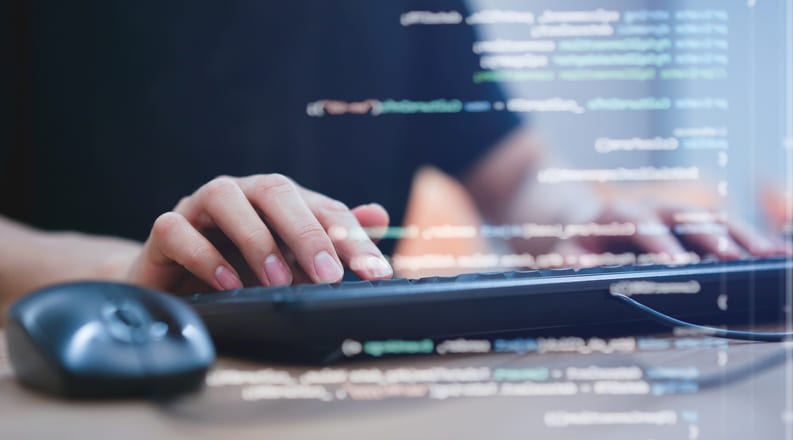
What Is Internet Security Awareness?
Internet security awareness, also known as cybersecurity awareness, defines how much information end-users know pertaining to different cybersecurity threats faced by their network, the risks they may unknowingly introduce, and how to mitigate security best practices to guide their behaviour on the internet. End users are deemed to be the primary vulnerability and the weakest link within a network.
Given that end-users are a major vulnerability, using technical ways to beef up the security of your network may not be enough. Businesses should also seek to minimize the element of human error. This can be accomplished by providing guidance on security best practices for end users’ awareness of internet security. You could teach your staff about the common cybersecurity threats and how to avoid and mitigate them.
How Your Employees Can Expose Your Business to Cyberattacks
So, what kind of employee errors leave your business susceptible to cyberattacks? Below is an outline of the 6 most common employee errors and the measures you can take to fix them.
1. Opening Emails Sent by Unknown Individuals
Email is the most prominent type of business communication. According to Radicati Group, the average person gets approximately 235 emails in a day. With that many emails, the chances are that some of them are scams. When you open an unknown email or an attachment inside an email, you may release a virus that gives cybercriminals a gateway into your company’s network.
Solution:
- Advise employees not to open unknown attachments or links.
- Advise employees to never open emails from unknown persons.
2. Writing Passwords on Sticky notes
You have probably wandered through an office at one point and noticed a sticky note on a screen with a password written on it. This usually happens most of the time. While you want to have a certain degree of trust in your business, leaving passwords visible is overboard. Passwords are meant to keep sensitive data safe. As such, not concealing your password may lead to the data getting breached.
Solution:
- Advise your employees that whenever they write down a password on a sticky note, they should keep the note locked in a drawer after using the password.
- Alternatively, they should memorize the password and shred the sticky note.
3. Having Weak Login Credentials
A recent study found that 81% of adults use the same password for everything. Using a password repetitively, especially one that has your personal information such as your birthday, street address, or nickname, can leave you vulnerable to cyberattacks.
Cybercriminals have software that can create public profiles of individuals for potential password combinations. They often plug in possibilities until one hits. They may also use a dictionary attack that automatically tries out different words until they find a match.
Solutions:
- Make it mandatory for employees to use unique passwords.
- Ensure that you add symbols and numbers to passwords for enhanced security. For instance, Ca02lgary#.
- Establish rules requiring employees to create complex, unique passwords that comprise at least 12 characters. You should also advise them to change their passwords whenever they have reason to believe that they have been compromised.
- You could use a password generator to generate strong passwords automatically. This software can come in handy if you need individual passwords for different devices, apps, and websites.
4. Using Unsecure Mobile Devices
Do you furnish your employees with company laptops, cellphones, and tablets? If so, have you instituted protocols to keep these devices secure? Whereas many companies don’t have strict guidelines on how employees should use mobile devices, these gadgets may present easy targets for cyberattackers.
Employees are human, and humans err. As such, it’s not unheard of for digital accidents to happen. Nonetheless, if you establish guidelines on how to keep mobile devices secure, you can curb cyber threats.
Solutions:
- All mobile devices should be password protected.
- Ensure that you make use of endpoint security software to manage mobile devices remotely.
- Don’t carry out confidential transactions via public Wi-Fi.
- In case a device is stolen or lost, ensure that you report this so that measures can be taken to deactivate the device remotely.
- Institute policies that bar employees from using company mobile devices for personal reasons.
5. Not Updating Antivirus Software
Just like it is up to you to deploy antivirus software for protection purposes, you should also make a point of updating it. Some companies task employees with making the software updates; if you’re such a company, you should confirm that they have done the updates. Remember, employees are likely to forget to make the updates, especially if they are in the middle of a project.
Antivirus updates are important. As such, they should be handled promptly and not left to employees.
Solutions:
- Institute a policy that automatically requires system updates to be undertaken after work hours.
- All employees should heed this policy, regardless of their title.
6. Lack of Effective Employee Training
Studies have shown that most companies offer cybersecurity training. Even so, only 25% of business executives believe that the training is effective. So how can you make the training effective?
Solutions
You should provide periodic internet security awareness training covering topics such as:
- How to lock computers
- Phishing and online scams
- Password management
- Ways of managing mobile devices
- Relevant examples of cybersecurity situations
Ensure that you inform your employees of the reasons why cybersecurity training is essential.
Why Work With Pure IT For Internet Security Awareness Training
Are you looking to beef up the security of your network? Pure IT is your go-to Calgary Cybersecurity provider. Nothing is more important than the security of the data of our clients. We offer a wide range of solutions, including network security, managed security services, managed threat response, penetration and vulnerability testing, and multifactor authentication. Contact us today and let us help keep your business safe from cyber threats.
Special thanks to our friends at Tektonic in Toronto for their help with this article. Discover more about Tektonic at https://www.tek-help.com/








